Log in to Service Plus online portal and apply for any service such as Certificates, Licenses, Pensions, Ration cards, Financial Assistance, and other government schemes in different departments.
After reading this article, all citizens will find key information such as…
- How to register a new account on the Service Plus Portal?
- How to log in and access your account online?
- How to recover your Service Plus Online account?
- How to download the mobile app and log in to your account?
- How to view a list of all available services in your state that are available through the serviceonline.gov.in portal.
- How to apply for any government service from different departments of your state?
- How to check the application status?
- What are the benefits and objectives of the ServicePlus portal?
- How to access different types of reports and data?
If you are looking for the above-mentioned information then you can read this article. We are also sharing step-by-step processes so that it would be easy for you to find relevant information in an easy way.
Let’s get started…
State-specific Service Plus portals:
Some states have implemented the ServicePlus framework with a different brand name. For example, Haryana is using the SARAL Haryana name, Karnataka is using the SevaSindhu 2.0, Bihar is using the RTPS Service Plus Bihar, and Jharkhand is using the jharsewa. Bihar, Jharkhand, Tripura, Meghalaya, and Sikkim are using it under e-District MMP.
These are state-specific portals and are customized as per the specific requirements of the state government and the citizens residing in the state. Please visit the above portals to check out what services these portals offer to citizens.
What is Service Plus online portal?
Service Plus is an online application built to provide citizen-centric services to all citizens in a state. States can adopt the software and customize it according to their requirements. It’s up to states what type of government services they want to include in their custom Service Plus software package.
Service Plus is an easy-to-use application built on the meta-data-based e-Service delivery framework. It is a part of the Panchayat Enterprise Suite (PES) and managed by the Ministry of Panchayati Raj (MoPR), Govt of India.
As of now, 2977 services have been provided in 36 states in India. Around 183004 applications have been approved and service is delivered.
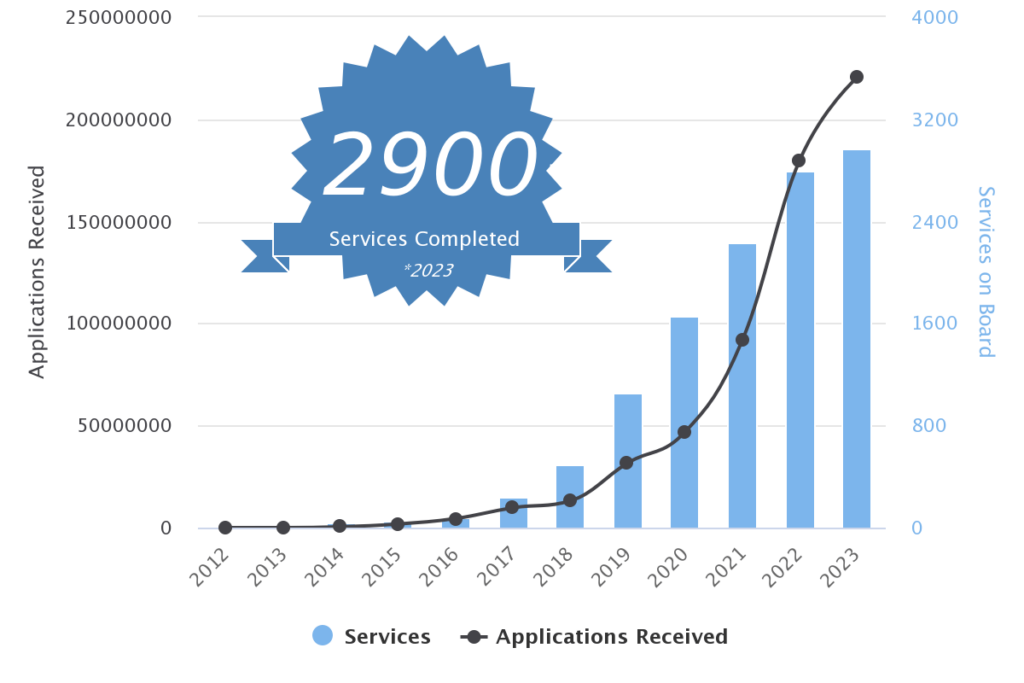
Note: Please check the services section below to know what type of services citizens can avail of.
Now all the services are available in an online mode where citizens can log in to the online portal and apply for any service such as a new birth/death certificate, caste certificate, Apply for a license, get Ration Card, and apply for govt scheme.
Related articles:
How to Register a new account?
If you want to apply for a service that is available in your state then you will have to register a new account. After registering the online account, a citizen can log in and submit an online application. You can register yourself for your state only.
Please check the registration process below.
- Visit the official website https://serviceonline.gov.in/.
- Click the Register link in the top right corner.
- You will see an online registration page.
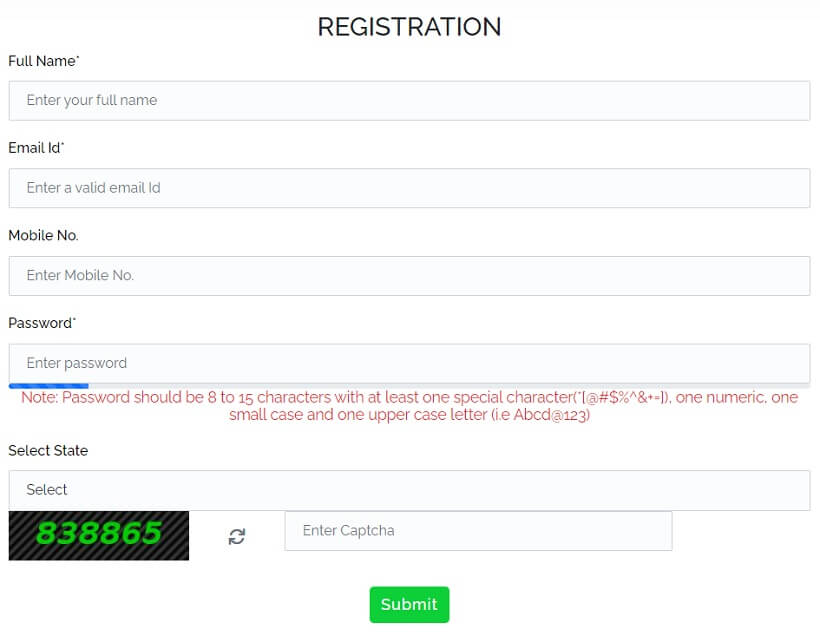
- Enter all the required details such as name, email address, mobile number, and password, and select your state.
- Press the Submit button.
- Verify your details and finish the registration process.
Service Plus Login process?
If you have already registered then you can log in on the https://serviceonline.gov.in/ portal by entering your User ID and Password.
Login requirements:
Before login, the user must satisfy some login-related guidelines as mentioned below.
- Citizens must be registered members of the official website.
- Citizens must have their login id and password.
- A secure device that is trusted must be available to access your account.
- A modern and secure web browser must be installed on the device.
- Please ensure a continuous and uninterrupted supply of internet during the login process.
If you are following the above guidelines then please move to the login process below.
Step 1: Open the official website https://serviceonline.gov.in/.
Step 2: Click the Login link on the top right side. A login page will appear on the screen (as shown below).
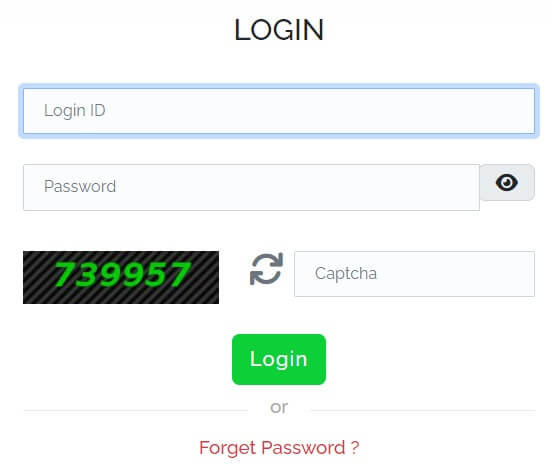
Step 3: Enter your Login ID and Password. Enter the captcha code and click the Login button to access your account.
After login, you can check what type of services are available for you in your state, check your eligibility criteria, track your application status, etc.
How to reset your password?
In case someone forgot the account password then there is a facility to reset the password. Please check the below steps.
- Visit the Service Plus website and click the Login link.
- Click the Forget Password button on the Login page.
- Enter your Login ID and given captcha code.
- Click the Submit button.
- You will receive an email and a link in the email to reset your password.
- Click the password reset link and create a new password.
Services available on the portal
There are a lot of citizen-centric services available on the Service Plus portal that citizens can avail of through the online mode. There are different service categories as mentioned below.
i-Regulatory Services:
Regulatory services are related to licenses for trade, construction permit to make a building, Notary Online Application Registration, Application for Fresh Winery License, etc. These services are not essential and can be denied to citizens.
ii-Statutory Services:
Statutory services are related to citizen services such as applying for Birth certificates, and death certificates, Issuance of Certified Copies of Mutation Order, Certified Copy of Registered Deed, Arms License, School education, etc which are essential for the citizens and must be available to everyone.
iii-Developmental Services:
The services or schemes provided by the Government for the benefit of citizens like NREGS, IAY, Old age Pension, Employment Opportunities, Schemes for the Establishment of Mini Dairy/Hi-Tech Dairy Units, etc.
iv-Consumer Utility Services:
Power department-related services like bill payment and others come under utility services
How to apply for a service?
- Login to your Service Plus account.
- Visit the Apply for Services section and navigate to View all available services option.
- Search for any service you want to apply.
- Submit an online application.
- Pay the required service fee by using any available payment mode.
- Note down the application reference number.
- To apply for newly launched services, click the Newly Launched Services option on the homepage
- Select your state and search for the service to which you want to apply.
- Submit an online application.
Applicants will receive further application-related communication through email and SMS.
How to download the Mobile App?
An Android application is also available to download from the Google Play store. Citizens can download the mobile app on their devices and access similar services. Login credentials will be the same for both the online portal and mobile app.
Citizens can search for the app on the Play Store and click the above link to directly download the app. Currently, the latest version 6.1.1 is available to download.
Mobile app login:
- After Installing finished, open the mobile app.
- Enter your username and password and Tap the Login button.
- On the next screen, create a 4-digit PIN.
- This PIN will be required to log in to the mobile app.
Now you can access all the ServicePlus benefits available to citizens through the mobile app. It provides a single unified portal to the citizen for accessing any service, track submitted applications, subscribing to alerts, etc.
How to know your eligibility for different government services?
Now the question is how to apply for a service and how to check your eligibility for a service. It’s very simple. You can check the list of all available services in your state by logging in to your Service Plus account.
After login, you can navigate to Apply for Services > View all available services option. On this page, you will find a complete list of all services. You can also search for any particular services that you want to apply for.
You can also check your eligibility criteria through the below steps.
- Visit the official website https://serviceonline.gov.in/.
- Click the Know Your Eligibility link on the homepage.
- Now you will have to select the
- State and Beneficiary
- Department
- Date of Birth
- Gender
- Category
- Economic Status such as APL or BPL
- Marital Status
- Occupation
- Annual Income of Parents
- Are you a person with a Benchmark disability of 40% and above?
- Disability types such as Intellectual or Learning Disabilities, Psychiatric disabilities, Visual impairments, hearing impairments, and Neurological disabilities.
- Press the Next button after each selection.
If you don’t find any service then you can search for any service by clicking the Direct Search link on the top right side.
How to track the Application status?
If you have applied for any service and want to check if the service has been accepted, rejected, or currently pending review then you can track your application status online.
- Visit the official website https://serviceonline.gov.in/.
- Click the Track Application link on the homepage.
- You can check the application status in two ways.
- Through Application Reference Number.
- Through OTP/Application Details.
- Select any one option and enter the required details.
- Enter the given security code and press the Submit button.
- The current status of your application will be shown on the computer screen.
Track application status after login:
You can also log in to your account and navigate to View Status of Application > Track Application Status through the account dashboard page.
Articles related to application status:
For example, you can check the below articles to find out the normal procedure to check the status.
How to download the certificate?
If you have submitted an online application for any certificate such as death or birth certificate then you can download that from the official website after the approval. Please follow the below steps.
- Visit the official certificate download page https://serviceonline.gov.in/userCertificate.html.
- Enter your application reference number in the given place.
- Click the Download Certificate button.
- A digital copy of your certificate will be downloaded to your device.
- You can take a printout of this copy.
State Portals powered by Service Plus
Citizens can follow the below steps to visit their state portal. It is very useful if citizens do not know the correct URL of their state’s Service Plus portal.
- Visit the official portal https://serviceonline.gov.in/.
- Select your state from the top menu.
- You will be redirected to your state portal.
Link to all state portals:
Please check the below list of all state portals.
| Central | https://serviceonline.gov.in/ |
| Andaman and Nicobar Islands | https://eservices.andaman.gov.in/ |
| Andhra Pradesh | |
| Arunachal Pradesh | https://eservice.arunachal.gov.in/ |
| Assam | https://eodb.assam.gov.in/ |
| Bihar | https://serviceonline.bihar.gov.in/ |
| Chandigarh | |
| Chhattisgarh | https://serviceonline.gov.in/chhattisgarh/ |
| Delhi | |
| Goa | |
| Gujarat | |
| Haryana | https://saralharyana.gov.in/ |
| Himachal Pradesh | |
| Jammu and Kashmir | https://jansugam.jk.gov.in/ |
| Jharkhand | https://jharsewa.jharkhand.gov.in/ |
| Karnataka | https://sevasindhu.karnataka.gov.in/sevasindhu/english |
| Kerala | https://serviceonline.gov.in/kerala/ |
| Ladakh | |
| Lakshadeep | |
| Madhya Pradesh | |
| Maharashtra | |
| Manipur | |
| Meghalaya | |
| Mizoram | |
| Nagaland | |
| Odisha | https://edistrict.odisha.gov.in/ |
| Puducherry | |
| Punjab | https://www.eservices.punjab.gov.in/ |
| Rajasthan | |
| Sikkim | |
| Tamil Nadu | https://serviceonline.gov.in/tamilnadu/ |
| Telangana | |
| The Dadra and Nagar Haveli and Daman and Diu | |
| Tripura | https://edistrict.tripura.gov.in/ |
| Uttarakhand | |
| Uttar Pradesh | |
| West Bengal | https://tathyasathi.bangla.gov.in/ |
Note: URLs for the blank section will be the main central website https://serviceonline.gov.in/.
Service Plus Summary
| विवरण | सारांश |
|---|---|
| पोर्टल का नाम | Service Plus |
| Other name | e-Service Delivery Framework |
| Managed by | Ministry of Panchayati Raj (MoPR), Govt of India |
| Project | epanchayat Mission Mode Project (MMP). |
| Service delivery mode | Electronic |
| द्वारा विकसित | National Informatics Centre (NIC) |
| के लिए विकसित किया गया | All Indian States |
| Beneficiary | Citizens of all States in India |
| उद्देश्य | सभी नागरिकों को सरकारी सेवाएं ऑनलाइन उपलब्ध कराना |
| आधिकारिक वेबसाइट | serviceonline.gov.in |
Important links:
| Official website | https://serviceonline.gov.in/ |
| Citizen registration page | https://serviceonline.gov.in/citizenRegistration.html |
| Password reset page | https://serviceonline.gov.in/forgotPassword.html |
| Know your eligibility | https://serviceonline.gov.in/knowYourEligibility.html |
| State Wise Pendency Report | https://serviceonline.gov.in/stateWisePendencyReport.html |
Frequently asked questions
How can I pay the required fee?
While submitting the online application, citizens can pay the required fee through available payment modes like Paytm, PayU, Billdesk, and Treasury Systems with Internet Banking/Debit Card/Credit Card Payment modes. Payment modes can vary for different services.
How many states are using the Service Plus framework?
As of now, 36 states in India are using the Service Plus framework and providing services to their citizens through its e-service delivery system.
Can I use Service Plus in my local language?
Service Plus portal is powered by Unicode which enables it to view its content in any state local language.
What are the different ways to submit an application?
There are different ways to apply for a Service. ServicePlus offers multiple application modes such as online application, application through Kiosks, application through government offices, etc.
It depends on the nature of the service, availability of the Kiosk infrastructure, and other factors. Citizens can visit the offline department office location in their state such as in their District, Tehsil, Division, Block level, etc.
Citizens can also apply for any service through the mobile app or they can also use the state-specific portals to apply for a service if their state is using any different portal.
My payment has failed but the amount deducted from the bank?
Sometimes while making a payment for any service, the amount gets deducted but Service Plus shows a payment failed message. In this case, citizens can check the payment status by logging in to their account and navigating to View Status of Application > Revalidate Payment.
Is Service Plus similar to eDistrict?
Service Plus and eDistrict are different. Service Plus is a software application that can be used by any state under any government project to provide government services to citizens whereas eDistrict is a district-level project to provide Government to Consumer (G2C) services to citizens.
States can also implement Service Plus under the eDistrict project. eDistrict especially targets the high volume services that are not covered by any other MMP (Mission Mode Project such as Service Plus).